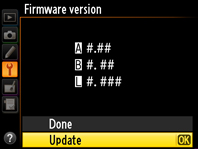 Today Nikon releases firmware updates for many recent DSLR including the D800 and D800E. The updated firmware addresses several bug fixes in addition to improving AF-C focus tracking and adds support for the new Nikkor 800mm f/5.6 VR lens.
Today Nikon releases firmware updates for many recent DSLR including the D800 and D800E. The updated firmware addresses several bug fixes in addition to improving AF-C focus tracking and adds support for the new Nikkor 800mm f/5.6 VR lens.
The new firmware for the D800 and D800E is version A:1.01 / B:1.02. Following is a complete list of the issues addressed in this firmware update
- Support for the AF-S NIKKOR 800mm f/5.6E FL ED VR has been added.
- Subject tracking performance in AF-C (continuous-servo autofocus) autofocus mode with framing using the viewfinder has been improved.
- Gamut for Adobe RGB images displayed in the camera’s monitor has been changed. This enables more vivid display of images.
- With live view photography in [M] (Manual) exposure mode, exposure preview was always on. This issue has been resolved.
- In some very rare cases when certain memory cards were used, movie recording would stop, even when the time remaining display indicated remaining recording time. This issue has been resolved.
- With shooting at an image quality setting of TIFF (RGB) and an image size setting of Small, the right edge of images contained a purple line. This issue has been resolved.
- In some rare cases, images recorded in JPEG format could not be opened by some software applications. This issue has been resolved.
- In some very rare cases, colors would change with shooting when white balance was set to a specific color temperature, as with Preset manual or Choose color temp. This issue has been resolved.
You can check your current firmware version by pressing the Menu button and navigating to the Setup menu, then select Firmware Version. The process to install the firmware update is to download the new firmware program, run the program which creates a .bin file on your computer. Copy the .bin file to the root of a media card (SD or CF card) and insert it into your camera. Then navigate to the Firmware Version using the camera’s menu and select update firmware. Make sure you are using a fully charged battery before you begin the update.
Firmware updates available:
Nikon D800
Firmware A: 1.01 / B:1.02
Nikon D800E
Firmware A: 1.01 / B:1.02
Notes about updating firmware on Nikon cameras: Firmware versions are notated part A and B. Updates may change one or both of these parts. It is not possible to go back to a previous firmware after an update has been installed (it requires Nikon Service). New firmware updates include all previous updates.
